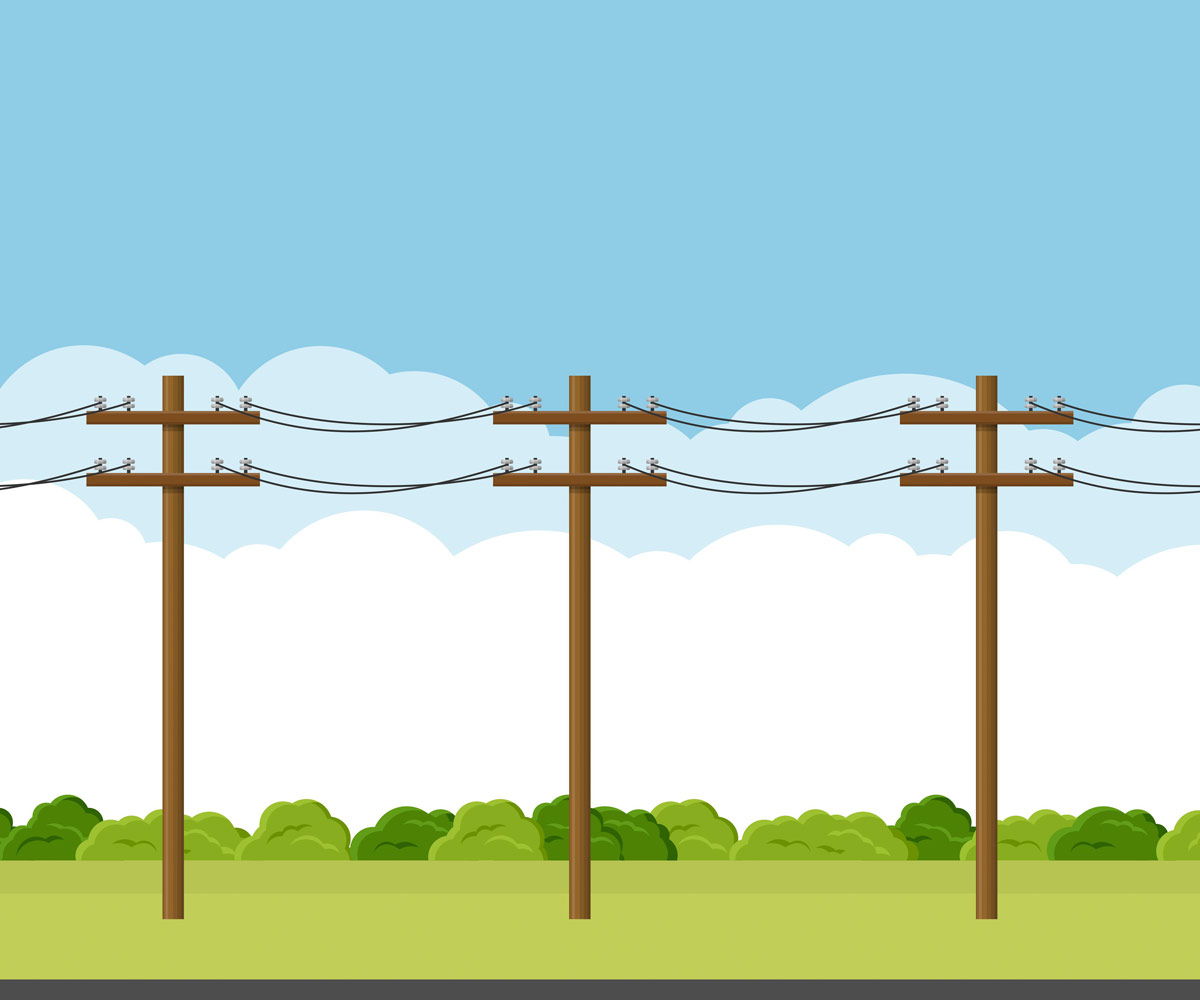Trunk Group Explained
In recent years, there has been a notable increase in demand for SIP trunking services, especially among small and medium-sized enterprises (SMEs). Enterprises of all sizes want the best ways to implement elastic SIP trunks through trunking vendors that can guarantee Quality of Service (QoS). This article explores what a trunk group and trunking are, and everything you need to know about them for your business.
What Is a Trunk Group and Trunking?
Trunking is a term used in telephony that refers to grouping multiple telephone lines into a single logical channel. This allows all the lines in the group to be connected to the same PBX extension or phone system.
It is the process of providing multiple logical trunk lines between two physical trunk lines. A trunk line is a single communication path between two points. A trunk can be either a physical circuit or a virtual circuit. A trunk may also refer to an optical fiber cable that connects two pieces of equipment.
It’s typically used to increase the capacity of a network by sharing trunk resources, such as a group of phone lines, for many more multiple users or services. For example, trunking provides multiple voice circuits over a single physical trunk in a voice network. One of the advantages of trunking is that it reduces the number of physical copper wires or fiber optic cables required to connect a PBX system to the public switched telephone network (PSTN).
In a data network, trunking provides multiple virtual circuits (also called logical links or tunnels) over a single physical trunk. Trunking improves network efficiency and utilization in both voice and data networks. It also provides redundancy in case of link or trunk failure.
BOOK A CALL WITH OUR TEAM
Trunk Groups and Trunks
A trunk group is a collection of trunks that connect a PBX system to the PSTN. A trunk is a single physical connection between devices, such as a PBX and a PSTN gateway. They are comprised of any combination of trunk types, including ISDN, SIP, SIP gateway, ENUM, and SwyxLink.
Trunk Types
Several types of trunks are used to connect a PBX system to the PSTN. They include:
ISDN Trunk
ISDN trunks are used to connect a PBX system to an ISDN-compatible PSTN gateway. ISDN trunking offers many advantages, including support for multiple callers on a single line and improved voice quality.
SIP Trunk
SIP trunks are used to connect a PBX system to an IP-based PSTN gateway. SIP trunking offers many advantages, including support for multiple callers on a single line and improved voice quality.
SIP Gateway Trunk
SIP gateway trunks are used to connect a PBX system to an IP-based PSTN gateway. SIP gateway trunking offers many advantages, including support for multiple callers on a single line and improved voice quality.
ENUM Trunk
ENUM trunks are used to connect a PBX system to an IP-based PSTN gateway. ENUM trunking offers many advantages, including support for multiple callers on a single line and improved voice quality.
Trunk Group Routing Types
There are two primary types: failover and round-robin.
Failover
In failover trunk group routing, if one of the trunks in the group fails, the call is automatically routed to another working trunk in the group. This type of routing is typically used for critical calls, such as emergency calls.
Round-robin
In round-robin trunk group routing, calls are evenly distributed among all of the working trunks in the group. This type of routing is typically used for non-critical calls.
Setting up Trunks and Trunk Groups
To set up a trunk group, you will need to configure the following:
- The type of routing (failover or round-robin) – To set up a failover, you configure one or more trunks in the group to be primary trunks. To set up a round-robin trunk group, you configure all of the trunks in the group to be equal priority.
- The routing order of the trunks in the group – The routing order is the order in which the trunks in the group will be used. For failover trunk groups, the primary trunks should be listed first, followed by the secondary trunks. For round-robin, all of the trunks should be listed in any order.
- The destinations for the trunk group – The destinations for a trunk group are the PBX extensions or phone numbers that the trunk group use to connect to.
- The caller ID for the trunk group – The caller ID for a trunk group is the number or name displayed when calls are made from the trunk group.
- The IP address or hostname of the PSTN gateway – The IP address or hostname of the PSTN gateway is used to connect the trunk group to the PSTN.
- The QoS settings for the trunk group – The QoS settings for a trunk group determine the quality of the calls made from the trunk group.
Signalmash Elastic SIP Trunking
Signalmash Elastic SIP Trunking is a cost-effective, scalable, and reliable solution for connecting your PBX system to the PSTN. With Signalmash, you easily add or remove trunks from your trunk group without reconfiguring your PBX system. Signalmash also offers a wide range of features, including call recording, caller ID blocking, and call forwarding.
If you’re looking for a carrier-grade voice without expensive service contracts, Signalmash is the way to go. You can connect your VoIP infrastructure to us in just minutes, and we have extensive direct connections to the networks you’ll be calling. This means lower latency and high voice quality for you. And if security is a concern of yours, don’t worry–we offer encryption options for signaling and media, so your communications will always be secure.
BOOK A CALL WITH OUR TEAM
Signalmash offers elastic SIP trunking, which allows you to connect to mobile or landline phone numbers while utilizing your current VoIP infrastructure. The process takes only a few minutes to complete. As a result, you have limitless traffic capacity and can expand your services as necessary.
Take charge of your communications using our on-demand cloud functionalities and elastic SIP trunk provisioning. Reach out today and talk to our experts; let’s help you make the most of your existing VoIP infrastructure.
BOOK A CALL WITH OUR TEAM